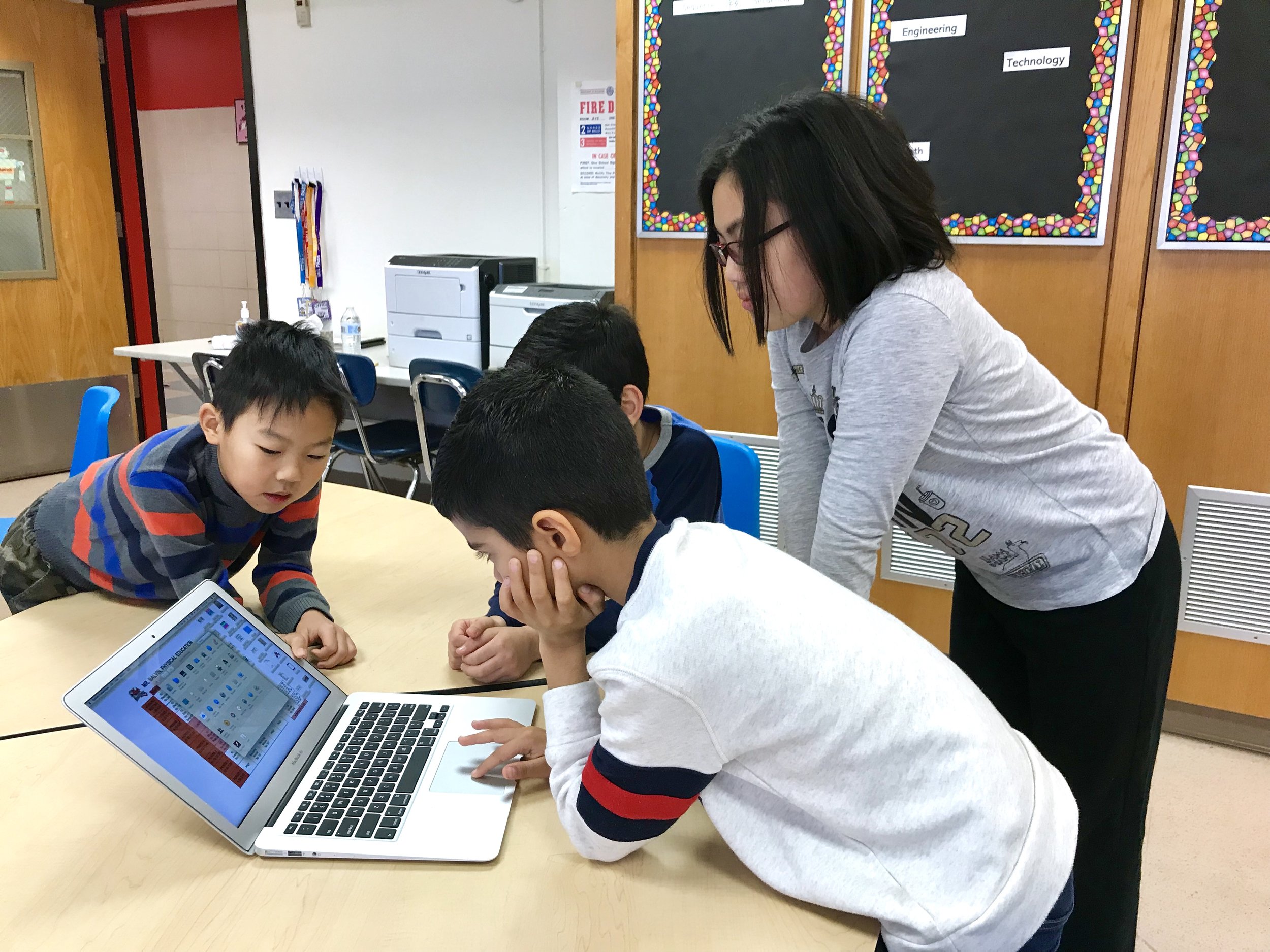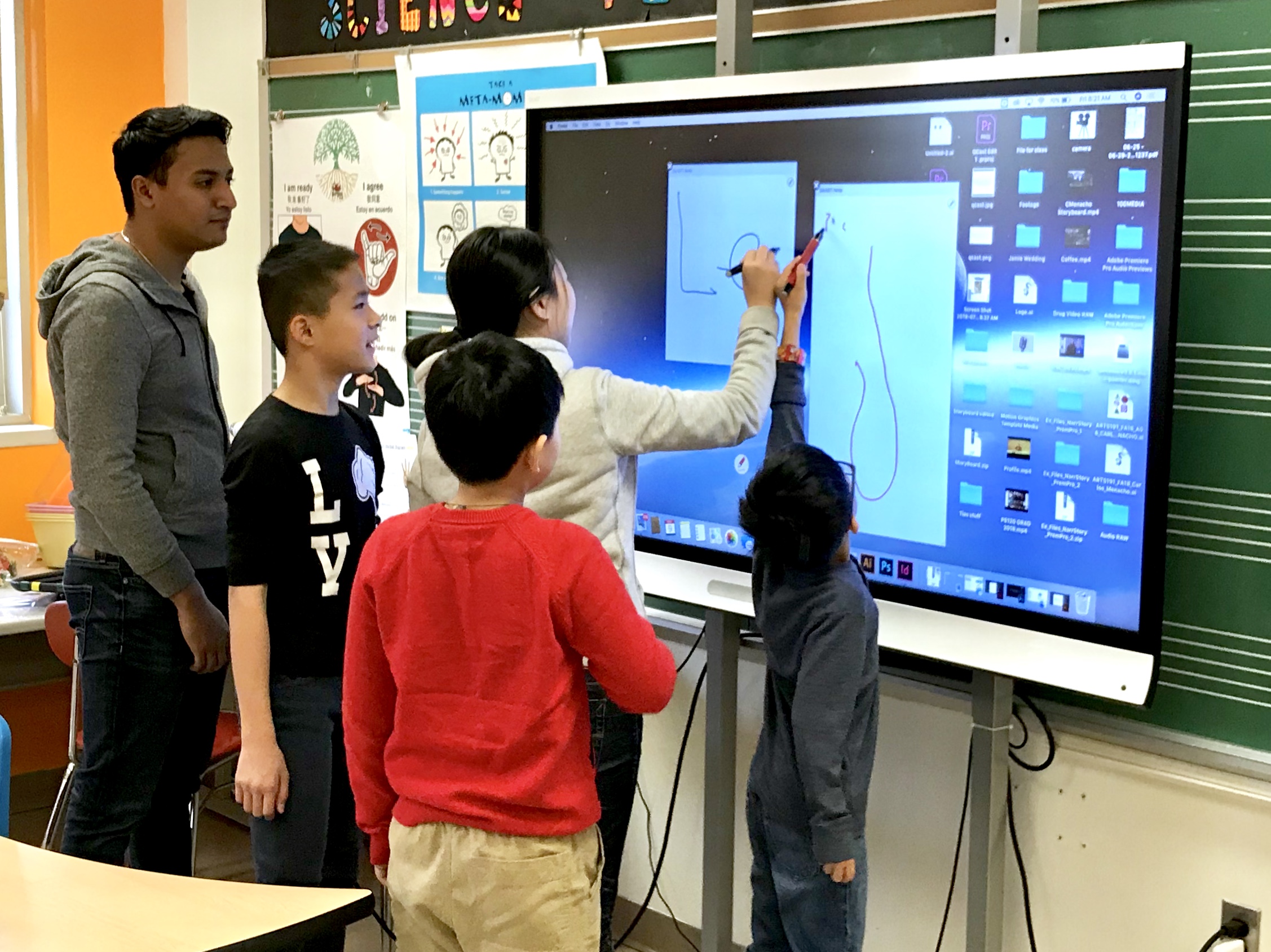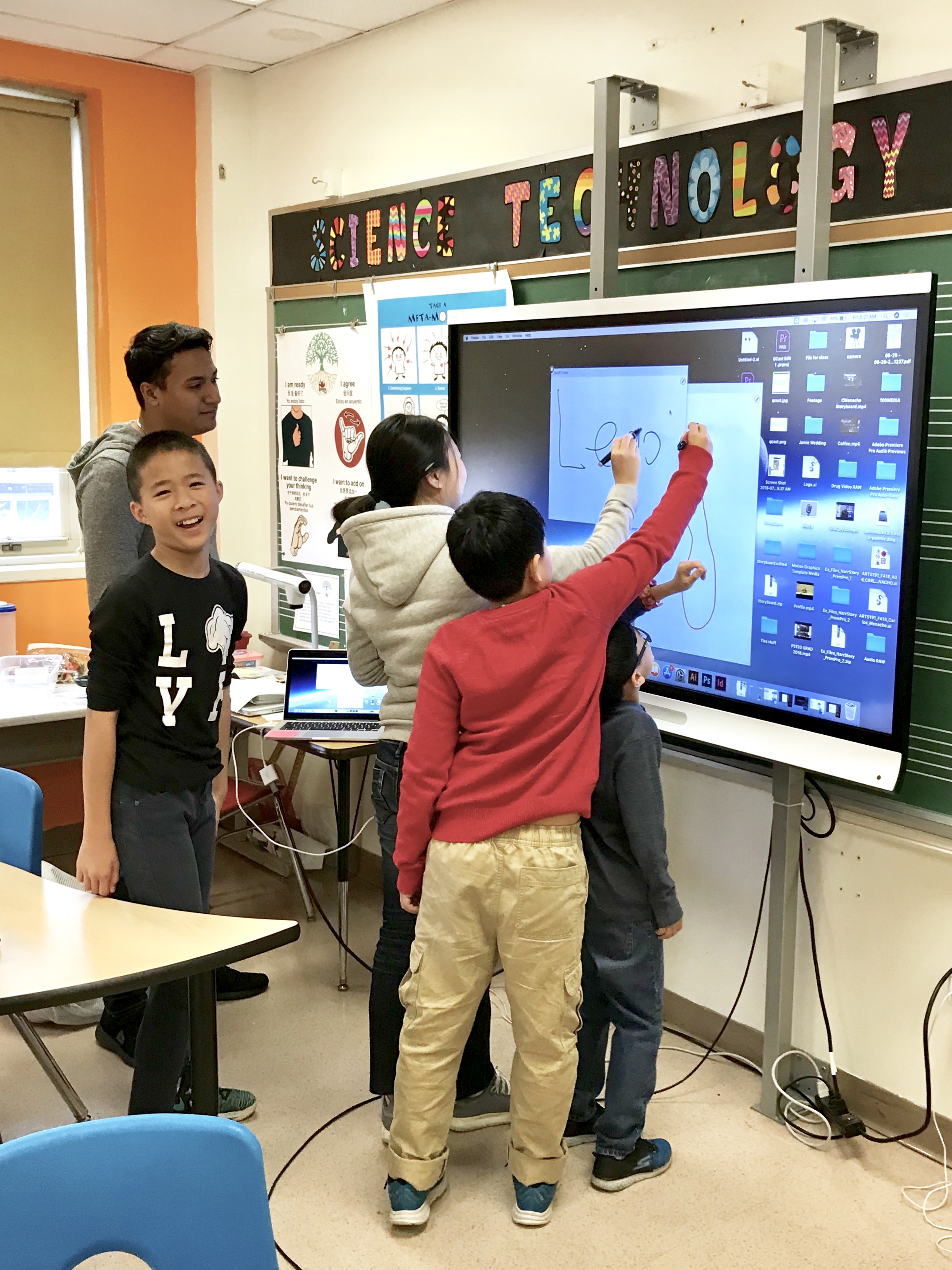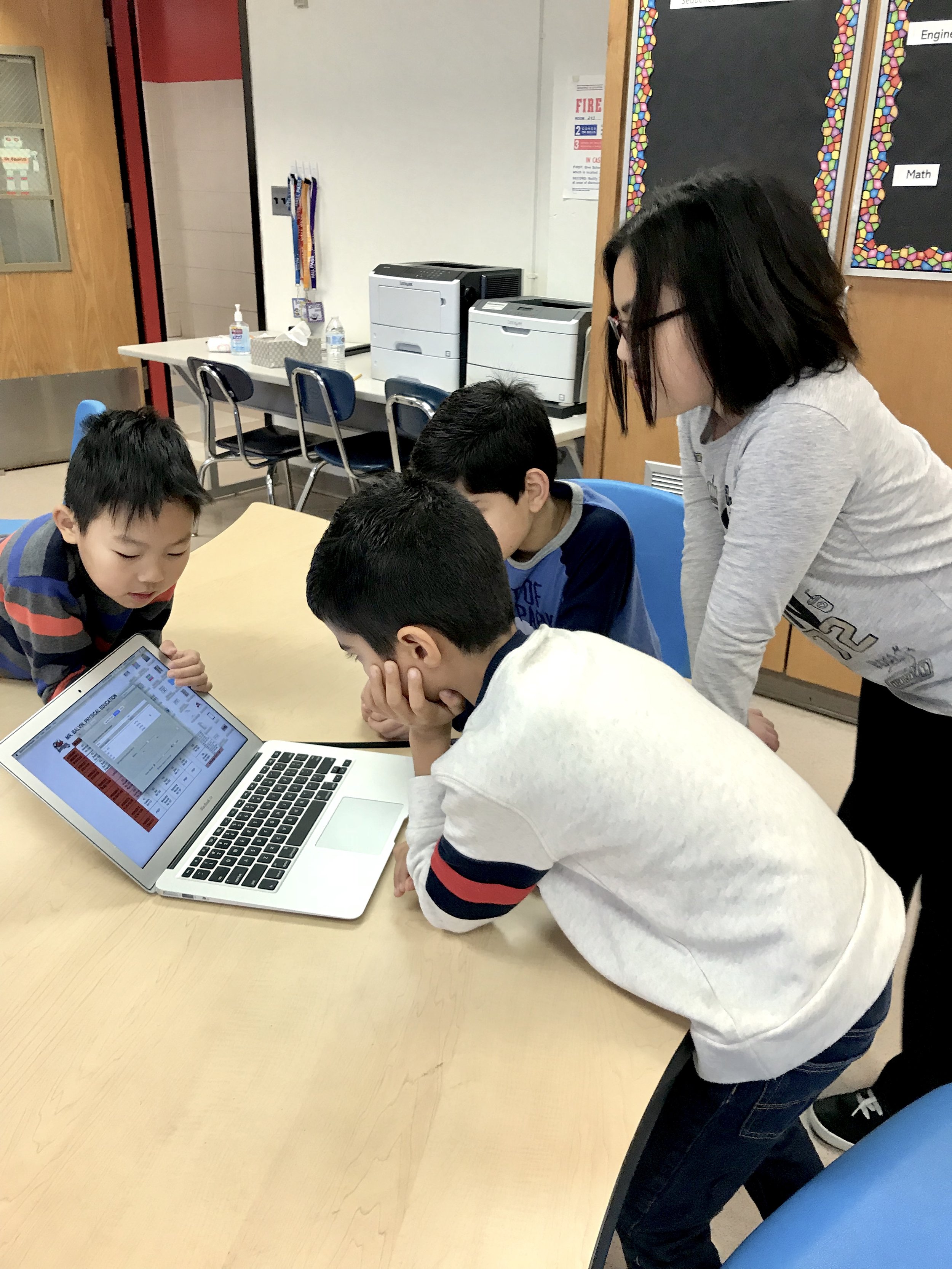One of the most important pieces of tech used in a school is the the SMART Board. This morning, the tech squad learned the basics of connecting and troubleshooting a SMART Board. Carlos, one of the supervisors of the squad, mentioned that connecting to the board is one of the most common issues in the school. The students were shown the cables required to connect to the board and then the settings in the computer that will allow the teacher to use the digital pens, display videos and play sound from the speakers.
This week we also had a new student join the Tech Squad. We are very happy to grow as a squad and add Wayne as our newest member. Wayne’s enthusiasm for tech as well as his desire to work in a group with other techies is the reason why he was chosen to be in the squad. In the upcoming weeks you will be able to learn more about him and other students when we feature their Student Profiles.